Understanding GEO: Generative Engine Optimization for Developers
Sunday, June 29, 2025
Generative Engine Optimization (GEO) explained by Varun Mantri
5 min read
Ever spent hours tweaking your post’s title tag, meta description, and H1 just to watch it climb a few spots in Google? You’re not alone—developers everywhere follow the same SEO playbook, building backlinks and polishing keywords so their tutorials and API docs rank on page one. But lately I’ve been wondering: what happens when folks skip Google entirely and ask ChatGPT, Perplexity, or Bing Chat for answers?
That question led me to Generative Engine Optimization (GEO)—a term I first saw in the ArXiv paper “GEO: Generative Engine Optimization” (https://arxiv.org/pdf/2311.09735) and later in industry write‑ups. GEO isn’t about link graphs or PageRank; it’s about making your content pop up inside AI‑generated answers.
Why Traditional SEO Isn’t Enough
Picture this: you Google “TorchGeo change detection tutorial,” click through a high‑ranking blog, and bookmark it. That’s classic SEO. But ask ChatGPT the same query, and it might summarize multiple posts—without ever quoting yours. All that SEO effort, yet your signature code examples vanish into thin air.
While everyone scrambles to perfect title tags and internal links for search engines, AI assistants treat content differently. They look for clear headings, concise first sentences, and code snippets they can lift verbatim. If your tutorial isn’t formatted the way they like, it doesn’t get cited—no matter how many backlinks you’ve collected.
Enter GEO: Speaking the AI’s Language
So what is GEO? In plain terms, it’s a black‑box optimization loop for your blog posts and docs:
- Feed your content into an AI assistant.
- Observe which lines or snippets it quotes in its reply.
- Refine headings, intro text, and inline code comments to match those snippets.
- Repeat until citation rates climb.
Aggarwal and team benchmarked this process with GEO‑bench, a suite of 10,000 real‑world queries, and saw up to 40% visibility gains on platforms like Perplexity.ai. Read more in the original paper.
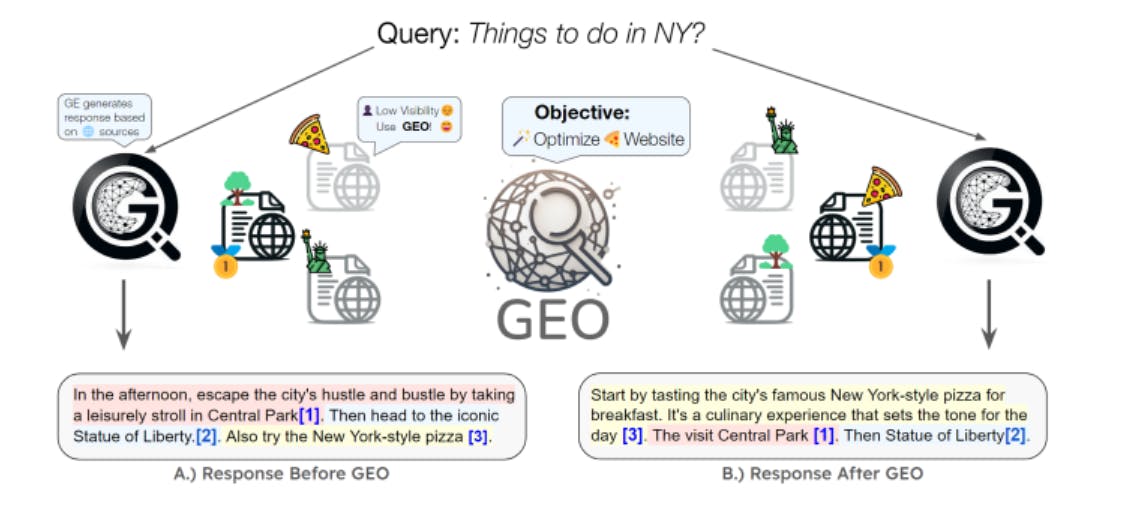
Figure 1 from GEO: Generative Engine Optimization -
https://doi.org/10.48550/arXiv.2311.09735
How GEO Compares: SEO, AEO, GEO
Think of it as three phases:
- SEO: I want my page ranked #1 on Google.
- AEO (Answer Engine Optimization): I want my Q&A snippet in Google’s “People also ask.”
- GEO: I want ChatGPT (or any LLM) to quote my content when you ask it a question.
GEO shifts the goal from “clicks” to citations inside the AI answer—a critical distinction as users increasingly ask LLMs first.
A Quick GeoAI Example
Let’s say I have a post on detecting land‑cover changes with TorchGeo. My original heading reads:
## Change Detection with TorchGeo TorchGeo’s remote sensing utilities let you detect land‑cover changes using Sentinel‑2 imagery.
After one pass of GEO testing, ChatGPT never quotes that section. I notice it prefers exactly these phrases: “TorchGeo land‑cover change detection tutorial” and “Sentinel‑2 imagery” right at the start.
So I tweak:
### TorchGeo Land‑Cover Change Detection Tutorial In this land‑cover change detection tutorial, learn how to process Sentinel‑2 imagery using TorchGeo’s Python API, complete with inline code examples. ```python # Load Sentinel-2 data for land-cover change detection ```
Now the AI picks up my example code and even links back to my site in its citations—no backlinks required.
If your Sunday reads still revolve around title‑tag hacks and link farms, it’s time to add GEO to your toolkit. By treating AI assistants as black boxes and iteratively tuning your content, you’ll start seeing your work surface in ChatGPT and Perplexity responses—exactly where modern developers are looking.